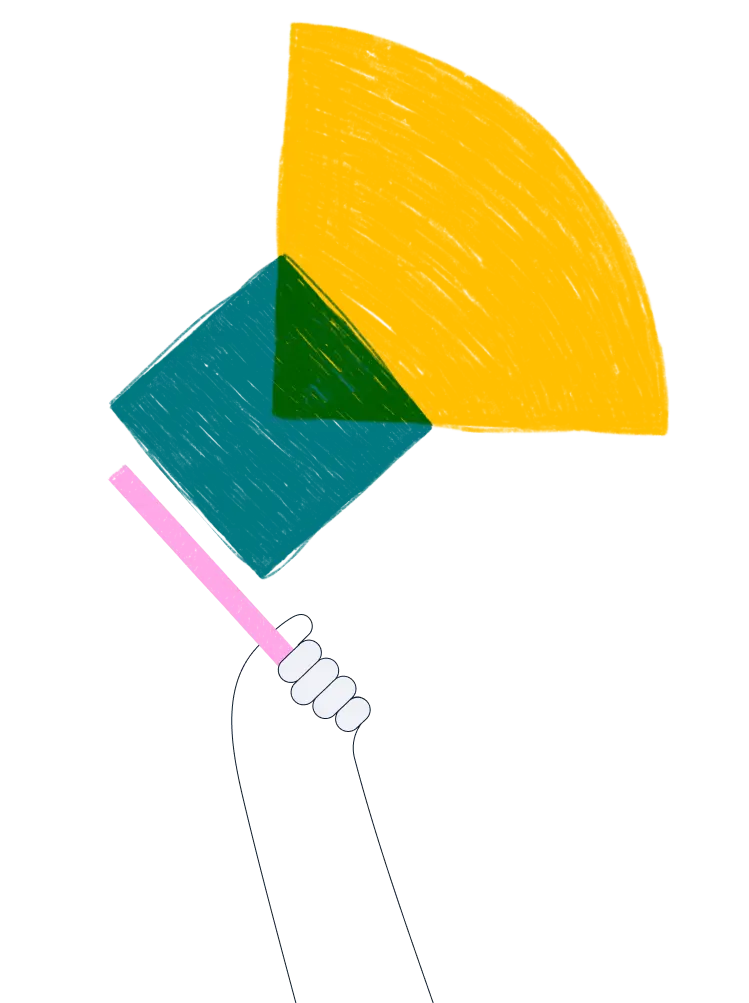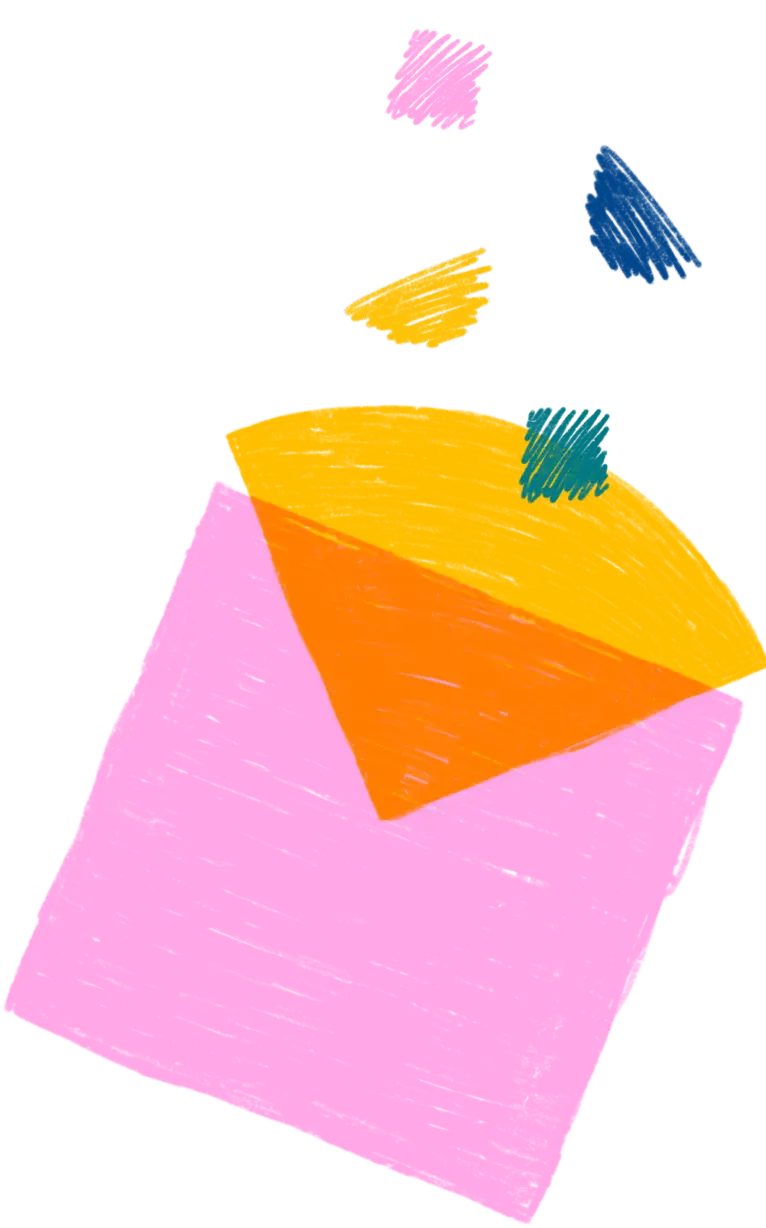Integrate Frankli with Slack
Give Praise
Give praise to your team, your way!
Recognise the great work of your people in real-time, align this with your company's values and make it publicly available to everyone in the organisation.
Regular feedback helps your people grow and improves overall engagement!

Stay in the loop
We'll send you a message whenever you receive a notification in Frankli.
You can easily open the relevant page in Frankli using the button below each message.
If you don't want to get notifications in Slack and only wish to use it to give praise, these can be turned off at any time.

Get set up in seconds
To install Slack on your account go to https://app.frankli.io/admin/dashboard/integrations & select Slack as seen below.

Then click "Add to Slack" on the next two screens as seen below.


Next, follow the steps shown on the permission screen below & select a channel you wish for public praise to be sent & click 'Allow".

You should then see "Slack integration successfully installed" screen in Frankli, as seen below.

Please contact a member of the team at hello@getfrankli.com if you have any issues or need support.
Experience it first-hand: book your demo now!
Discover the full potential of our product with a personalised demo. See how our solution can streamline your processes, enhance productivity, and drive success. Click to book your demo and experience it first-hand!
Subscribe to our newsletter today!
Stay updated with the latest insights and tools to empower your team.
Discover the power of Frankli.
Engagement
Streamline communication with seamless feedback and real-time insights to boost team engagement and productivity.
Management
Empower managers with transparent goal-setting and continuous feedback to drive performance and development.
Growth & Development
Align career paths with organisational goals, fostering continuous growth and professional success.